






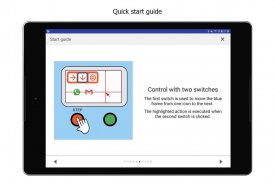










Mouse4all Switch Accessibilità

Descrizione di Mouse4all Switch Accessibilità
Mouse4all Switch permette a tutti di usare un tablet o uno smartphone Android senza toccare lo schermo. È adatto a persone con disabilità fisica che hanno difficoltà ad utilizzare un touchscreen: paralisi cerebrale, lesioni al midollo spinale, SLA, sclerosi multipla, Parkinson, patologie neuromuscolari.
IMPORTANTE: SE POSSIEDI MOUSE4ALL BOX O MOUSE4ALL GO, DEVI INSTALLARE L’APP MOUSE4ALL BOX INVECE DI QUESTA.
Link
https://play.google.com/store/apps/details?id=com.mouse4all.switchaccess.box
Premi
• Impact Prize, Concorso Europeo di Innovazione Sociale della Commissione Europea
• Campione Globale, Premio del Summit Mondiale dell’ONU (WSA)
• Premio Innovazione, Fondazione Vodafone Spagna
Cosa aspetti? Installa Mouse4all Switch e provala gratis prima di acquistarla. Grazie a Mouse4all, i nostri utenti ora possono comunicare con WhatsApp, guardare video su YouTube, giocare, usare app di Comunicazione Aumentativa Alternativa (CAA)...
Quest'app ti permetterà di controllare il tuo dispositivo Android per mezzo di uno o due "switch assistivi". Sai cos’è uno switch assistivo? È un sistema di input alternativo (pulsante, mouse, tastiera, sensore, emulatore) che viene azionato, ad esempio, tramite la pressione di diverse parti del corpo: mento, guancia, testa, gomito, ginocchio...
Come funziona? Mouse4all Switch è molto facile e intuitivo da usare. L’app visualizza un puntatore virtuale che puoi spostare su tutto lo schermo. Puoi quindi compiere dei gesti sulla posizione in cui si trova il puntatore: toccare, trascinare, scorrere. Questa funzionalità è chiamata "accessibilità tramite switch".
Quest’app è compatibile con:
• Switch e tastiere Bluetooth (wireless). Per esempio: Microsoft Xbox Adaptive Controller o Ablenet Blue2.
• Switch cablati con connettore da 3,5 mm. In questo caso ti servirà un adattatore per connettere gli switch cablati al tuo dispositivo Android. Per esempio: BJ-805 di BJ Live! o Simple Switch Box di Inclusive Technology.
Per maggiori informazioni relativamente agli switch e agli adattatori compatibili visita il nostro sito web.
Come faccio a provare Mouse4all se non ho uno switch?
È davvero facile: usa i tasti del volume del tuo dispositivo per provare la nostra app.
Per configurare lo switch, apri le Impostazioni di Mouse4all Switch e vai su "Switch", poi seleziona l’opzione "Configura switch esterno" e segui le istruzioni.
Al primo utilizzo dell’app verrà visualizzata una "Guida rapida".
Prova gratuitamente tutte le funzionalità di Mouse4all Switch in sessioni lunghe fino a 30 minuti. Se acquisti una licenza questo limite verrà eliminato.
Note aggiuntive
• L’azione del drag and drop (trascina e rilascia) richiede un dispositivo con una versione di Android 8 o superiore.
• Se possiedi un adattatore Mouse4all (Mouse4all Box o Mouse4all Go), devi installare l’app Mouse4all Box invece di questa.
• Alcuni dispositivi Xiaomi ed altri dispositivi con MIUI richiedono di abilitare l’opzione Avvio automatico per l’app Mouse4all Switch. Attiva questa opzione in Impostazioni Android > App installate > Mouse4all Switch. Questa modifica potrebbe richiedere il riavvio del dispositivo.
• Alcuni dispositivi, specialmente dalla versione 9 di Android, disabilitano, mettono in pausa o chiudono Mouse4all Switch per limitare il consumo della batteria. Se lo schermo del dispositivo si spegne mentre il menu e il puntatore di Mouse4all sono visualizzati su di esso, assicurati di disabilitare l’ottimizzazione della batteria per l’app Mouse4all.
Notifica di autorizzazione:
Questa app è un servizio di accessibilità, pertanto può monitorare le tue azioni, recuperare i contenuti delle finestre e controllare il testo digitato.

























